
Checkbox
Default
By default, a checkbox input includes a selected and unselected state.
Disabled
Disabled checkbox.
Checkbox group
A group of checkbox components.
List with description
Checkbox within form input
Checkbox components within form input stacked in a grid format.
On right
Checkbox placed on the right side.
With list group
Make the list item appear with checkbox.
With horizontal list group
Make a horizontal list group item appear with checkbox.
Default
The default way to present a single option from a list.
Disabled
Disabled radio.
Inline radio group
A group of radio components.
Radio within form input
Radio components within form input stacked in a grid format.
Vertical radio group
A vertical group of radio components.
List with description
A vertical group of radio components.
Radio within form input
Radio components within form input stacked in a grid format.
On right
Checkbox placed on the right side.
With list group
Make the list item appear with checkbox.
With horizontal list group
Make a horizontal list group item appear with checkbox.
Example
The default form of a toggle.
With description
The basic usage with description.
Disabled
Disabled switch.
Validation states
It provides valuable, actionable feedback to your users with HTML5 form validation.