Placeholders
Placeholders
In the example below, we take a typical card component and recreate it with placeholders applied to create a “loading card”. Size and proportions are the same between the two.

Card title
Some quick example text to build on the card title and make up the bulk of the card's content.
Go somewhere
<div class="row">
<div class="col-md-6">
<div class="card border shadow-none mb-md-0">
<img src="assets/images/small/small-1.jpg" class="card-img-top" alt="...">
<div class="card-body">
<h5 class="card-title">Card title</h5>
<p class="card-text">Some quick example text to build on the card title and make up the bulk of the card's
content.</p>
<a href="#" class="btn btn-primary">Go somewhere</a>
</div> <!-- end card-body-->
</div> <!-- end card-->
</div> <!-- end col-->
<div class="col-md-6">
<div class="card border shadow-none mb-0" aria-hidden="true">
<img src="assets/images/small/small-2.jpg" class="card-img-top" alt="...">
<div class="card-body">
<h5 class="card-title placeholder-glow">
<span class="placeholder col-6"></span>
</h5>
<p class="card-text placeholder-glow">
<span class="placeholder col-7"></span>
<span class="placeholder col-4"></span>
<span class="placeholder col-4"></span>
<span class="placeholder col-6"></span>
<span class="placeholder col-8"></span>
</p>
<a href="#" tabindex="-1" class="btn btn-primary disabled placeholder col-6"></a>
</div> <!-- end card-body-->
</div> <!-- end card-->
</div> <!-- end col-->
</div> <!-- end row-->
Color
By default, the placeholder uses currentColor. This can be overriden with a custom color or utility class.
<span class="placeholder col-12"></span>
<span class="placeholder col-12 bg-primary"></span>
<span class="placeholder col-12 bg-secondary"></span>
<span class="placeholder col-12 bg-success"></span>
<span class="placeholder col-12 bg-danger"></span>
<span class="placeholder col-12 bg-warning"></span>
<span class="placeholder col-12 bg-info"></span>
<span class="placeholder col-12 bg-light"></span>
<span class="placeholder col-12 bg-dark"></span>
Width
You can change the width through grid column classes, width utilities, or inline styles.
<span class="placeholder col-6"></span>
<span class="placeholder w-75"></span>
<span class="placeholder" style="width: 25%;"></span>
Sizing
The size of .placeholders are based on the typographic style of the parent element. Customize them with sizing modifiers: .placeholder-lg, .placeholder-sm, or .placeholder-xs.
<span class="placeholder col-12 placeholder-lg"></span>
<span class="placeholder col-12"></span>
<span class="placeholder col-12 placeholder-sm"></span>
<span class="placeholder col-12 placeholder-xs"></span>
How it works
Create placeholders with the .placeholder class and a grid column class (e.g., .col-6) to set the width. They can replace the text inside an element or as be added as a modifier class to an existing component.
<p aria-hidden="true">
<span class="placeholder col-6"></span>
</p>
<a href="#" class="btn btn-primary disabled placeholder col-4" aria-hidden="true"></a>
Animation
Animate placehodlers with .placeholder-glow or .placeholder-wave to better convey the perception of something being actively loaded.
<p class="placeholder-glow">
<span class="placeholder col-12"></span>
</p>
<p class="placeholder-wave mb-0">
<span class="placeholder col-12"></span>
</p>